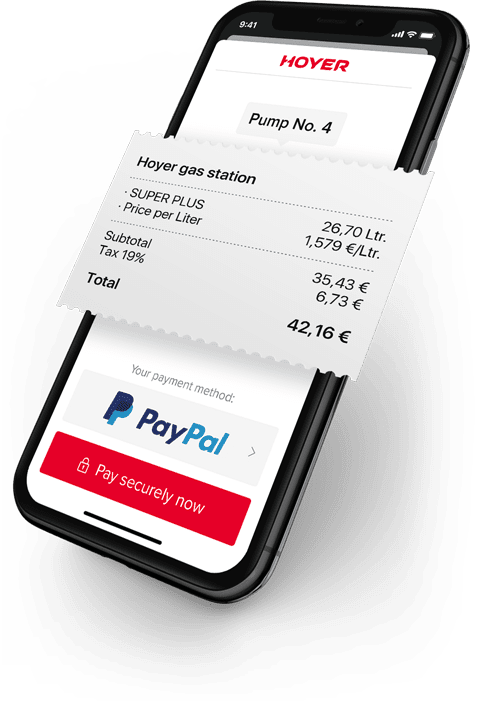DKV APP&GO

We are very proud that we were able to develop a solution for mobile fueling with our partner PACE within a short period of time.
Marco van Kalleveen, Group CEO DKV Mobility
With the APP&GO feature of the DKV Mobility app, DKV Mobility customers can authorize fuel fill-ups directly at the pump or conveniently in the vehicle. Save yourself a trip to the cashier and continue your journey in a relaxed manner – without long waits or queues. From now on, even a forgotten PIN is no longer a problem: authorization takes place via the unlock function of the smartphone (e.g. fingerprint or FaceID). The DKV Mobility app also gives you the option of finding the right acceptance point for refueling or charging nearby at any time, comparing prices daily, and conveniently managing DKV cards online.
PACE’s Connected Fueling platform is seamlessly integrated into the DKV Mobility App. This allows users to go through the entire mobile fueling process in the app environment they are familiar with. The corresponding acceptance network is being continuously expanded.
Your Benefits of Connected Fueling in the DKV Mobility App
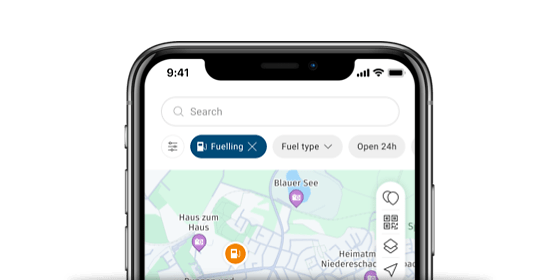
Find gas stations
Users can easily find a suitable petrol station that accepts the digital fuel card using the APP&GO filter in the map view of the DKV Mobility app. The station details also contain further useful information, such as current prices, the petrol station’s facilities and the direct navigation to the station.
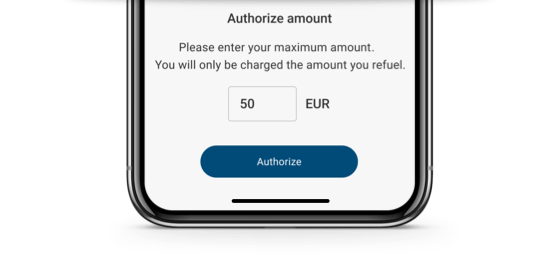
Mobile fueling with PACE
Arriving at the gas station, the APP&GO process is started via the station details page with the button “pay contactless here”. From here on, the transaction takes place via PACE. The user is guided step by step through the refueling process: Select gas pump, enter mileage (optional), refuel, authorize and continue. Depending on the gas station and country, the authorization of the refueling amount also takes place before the refueling process (pre-authorization). Which procedure is used depends on the technical conditions at the service station. In any case, the DKV Mobility app automatically guides you through the process.
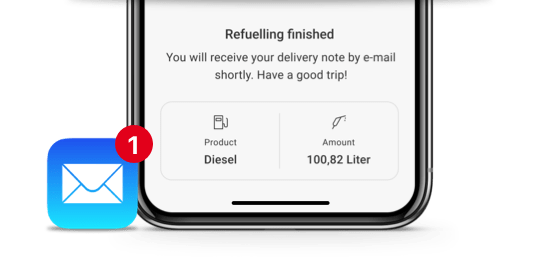
Fuel receipt
Once the transaction is complete, the user receives the fuel receipt digitally in the DKV Mobility app and by e‑mail. All receipts can be viewed in the app at any time.
The app at a glance




The DKV Mobility App is available free of charge and free of advertising for download for iOS and Android in the Google Play Store or the App Store.